
ショコラ
Wine で ベッキーメール(Becky! Internet Mail )をインストールするには?Wine7
最新版のベッキー「Becky! Internet Mail Ver.2 (2.81.04)」は実行することはできませんでしたので(Wine7 の話で、Wine8では動きました)、過去の安定バージョン2.75.04 をインストールするでキメマス。

もっさん先輩
Wine で Becky! Internet Mail を動かしてみます。
- ベッキーメールを以下のページからダウンロードします。https://www.rimarts.co.jp/becky-j.htm#download
wget https://www.rimarts.jp/downloads/B2/bk27504j.exe※最新版のベッキー「Becky! Internet Mail Ver.2 (2.81.04)」はインストールすることはできましたが、実行すると↓下のエラーがでてしまいました。(Wine7 の話で、Wine8では動きました)
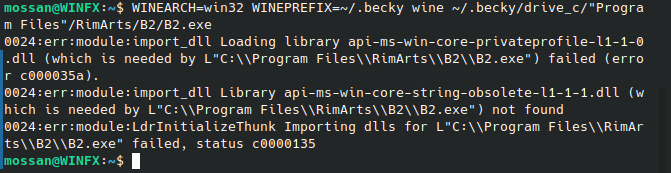
0024:err:module:import_dll Loading library api-ms-win-core-privateprofile-l1-1-0.dll (which is needed by L"C:\\Program Files\\RimArts\\B2\\B2.exe") failed (error c000035a).
0024:err:module:import_dll Library api-ms-win-core-string-obsolete-l1-1-1.dll (which is needed by L"C:\\Program Files\\RimArts\\B2\\B2.exe") not found
0024:err:module:LdrInitializeThunk Importing dlls for L"C:\\Program Files\\RimArts\\B2\\B2.exe" failed, status c0000135- 日本語が□になってしまうので fakejapanese をインストールします。
WINEPREFIX=/media/mossan/apps/becky winetricks fakejapanese- Becky! Internet Mail Ver.2 (2.75.04) をインストールします。
WINEPREFIX=/media/mossan/apps/becky wine ./bk27504j.exe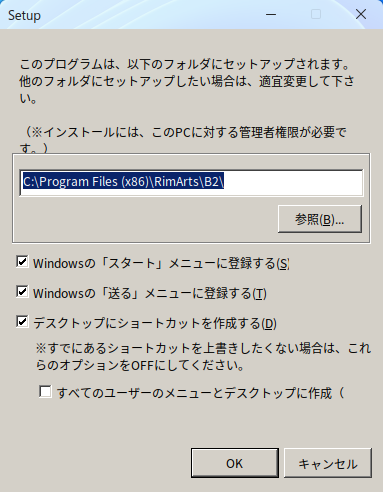
↑デフォルトで「OK」ボタンを押します。
ショートカットを作成したくない場合は、チェックを外して「OK」ボタンを押します。
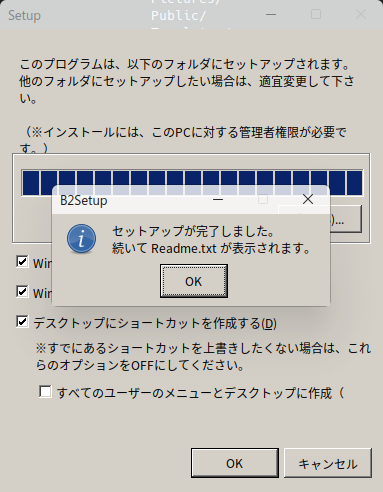
↑「OK」ボタンを押しとインストールは終わります。
コマンドラインから TeraTerm を実行するのは↓こちらのコマンドになります。※cd で実行ファイルのあるディレクトリに移動して実行する。
WINEPREFIX=/media/mossan/apps/becky wine B2.exe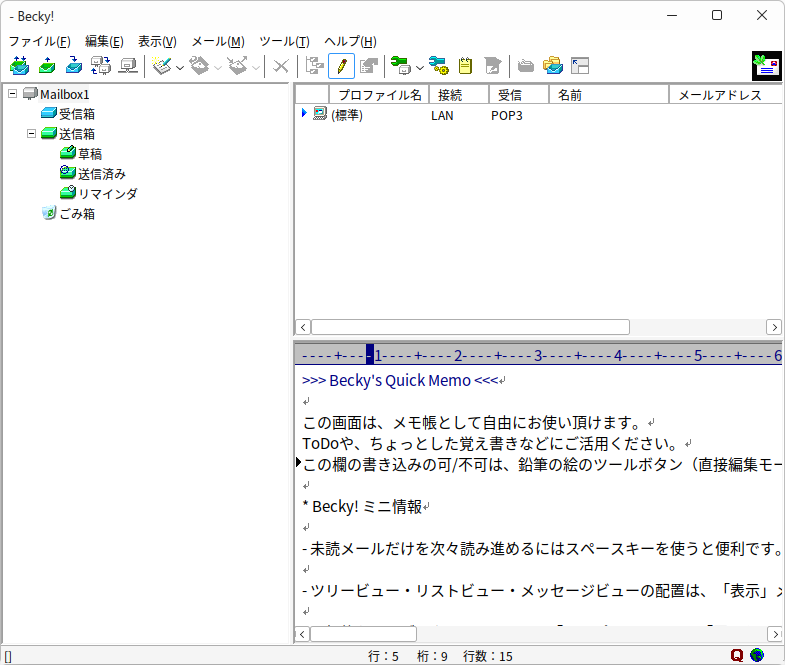
以上