
Wine で XenCenter をインストールするには?
今回のポイントは、アプリケーションが .Net Framework を使用しているところです。
.Net Framework のインストールは↓下のようにします。
「WINEARCH=win32 WINEPREFIX=~/apps/xencenter6 winetricks -q –force dotnet48」

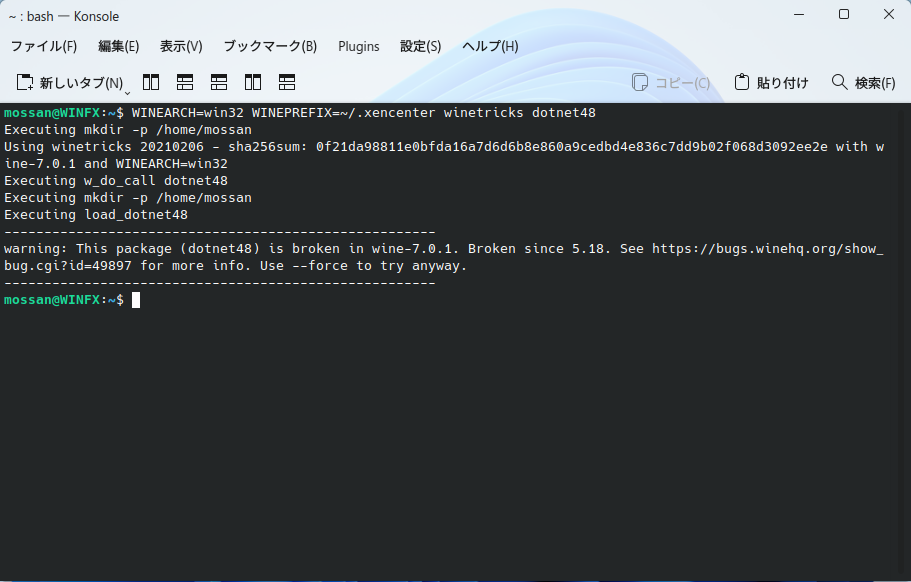
今回のポイントは、アプリケーションが .Net Framework を使用しているところです。
それなので、
「WINEARCH=win32 WINEPREFIX=~/apps/xencenter winetricks dotnet48」
を実行して dotnet48 をインストールしようとしたところ、「warning: This package (dotnet48) is broken in wine-7.0.1. Broken since 5.18. See https://bugs.winehq.org/show_bug.cgi?id=49897 for more info. Use –force to try anyway.」のワーニングがでてインストールが途中で止まってしまいました。「 Use –force to try anyway(とにかく試すには –force を使用してください)」ということで
「WINEARCH=win32 WINEPREFIX=~/apps/xencenter6 winetricks -q –force dotnet48」
として実行します。
Wine で XenCenter6.5 動かします。
- .NET Framework 4.8 をインストールします。–force は必須。-q で画面の操作無しでインストールできます。
WINEARCH=win32 WINEPREFIX=/media/mossan/apps/xencenter6 winetricks -q --force dotnet48- 日本語が□になってしまう対応で fakejapanese をインストールします。
WINEARCH=win32 WINEPREFIX=/media/mossan/apps/xencenter6 winetricks fakejapanese- XenCenter をインストールします。
WINEARCH=win32 WINEPREFIX=/media/mossan/apps/xencenter6 wine ~/XenServer-6.5.0-XenCenterSetup.exe- コマンドラインから実行するのは↓こちらのコマンドになります。
WINEARCH=win32 WINEPREFIX=/media/mossan/apps/xencenter6 wine ~/apps/xencenter/dosdevices/c:/"Program Files"/Citrix/XenCenter/XenCenter.exe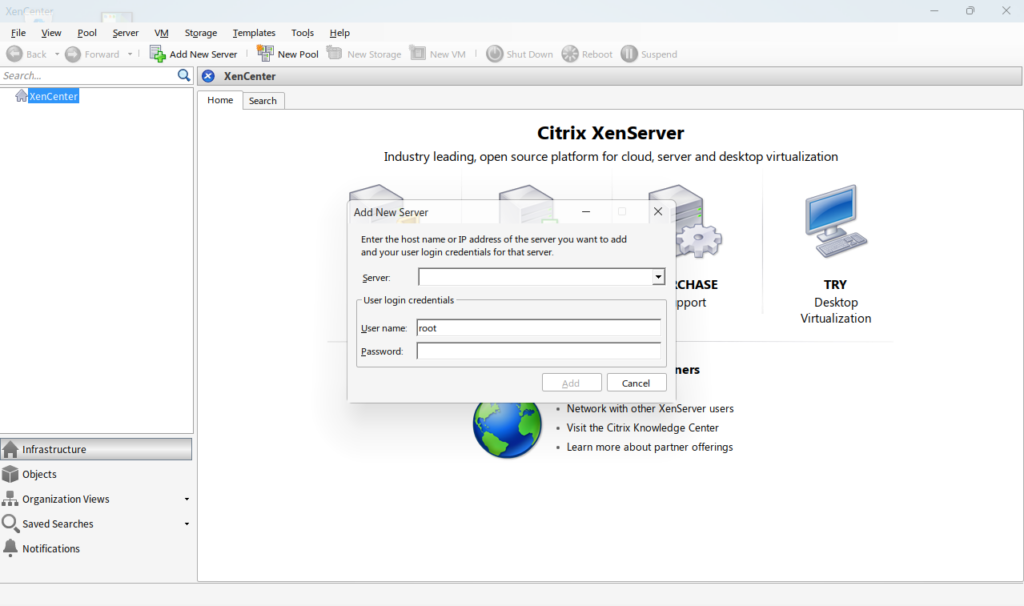
Wine で XenCenter7.5日本語版 を動かします。
- .NET Framework 4.8 をインストールします。–force は必須。-q で画面の操作無しでインストールできます。
WINEARCH=win32 WINEPREFIX=/media/mossan/apps/xencenter7 winetricks -q --force dotnet48- 日本語が□になってしまう対応で fakejapanese をインストールします。
WINEARCH=win32 WINEPREFIX=/media/mossan/apps/xencenter7 winetricks fakejapanese- XenCenter をインストールします。
WINEARCH=win32 WINEPREFIX=/media/mossan/apps/xencenter7 wine msiexec /i ~/XenServer-7.5.0-XenCenter.l10n.msi- コマンドラインから実行するのは↓こちらのコマンドになります。
WINEARCH=win32 WINEPREFIX=/media/mossan/apps/xencenter7 wine ~/apps/xencenter7/dosdevices/c:/"Program Files"/Citrix/XenCenter/XenCenter.exe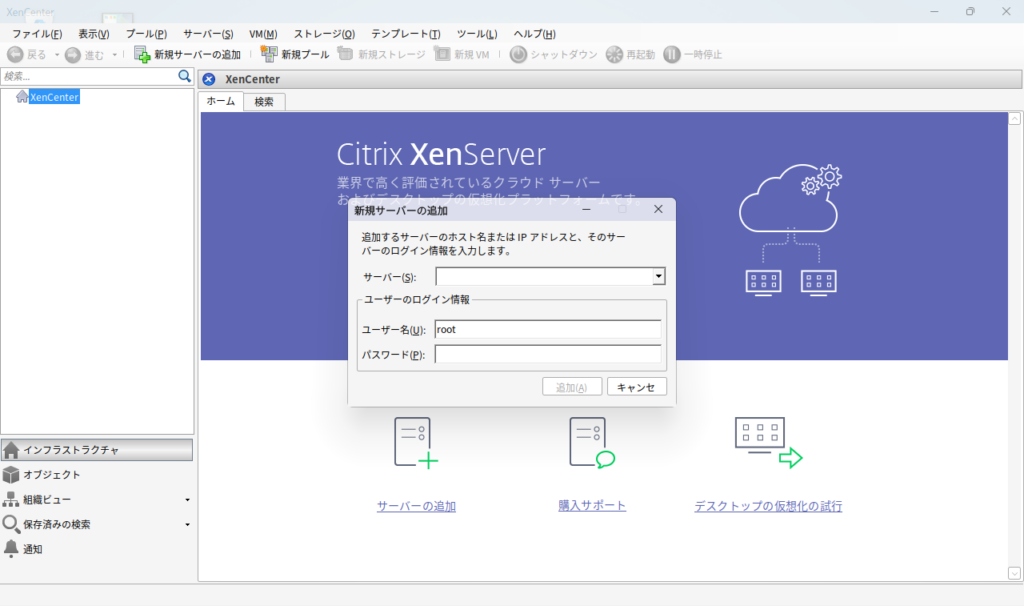
以上