
ショコラ
ドッカーデスクトップでSign inしようとしたら「Credential store not initialised」と表示されてしまった。
ドッカーデスクトップを使えるようにするのは面倒ですね。

Linux にドッカーデスクトップをインストールしました。画面右上にある「Sign in」を押したら、
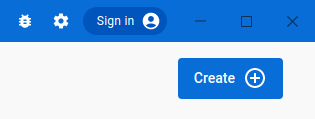
▼「Credential store not initialised」と表示されてしまいました。この対応方法です。
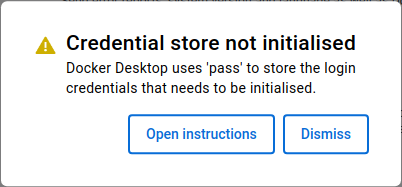
- ホームで gpgコマンド を実行する。
gpg --generate-key注意することは、TeraTerm ではなく Linuxデスクトップ から実行するところです。
TeraTerm で実行すると「gpg: agent_genkey failed: Timeout」「Key generation failed: Timeout」のエラーが表示されます。
▼パスワードを入力します。
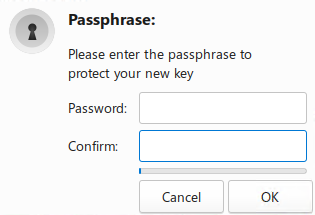
$ gpg --generate-key
gpg (GnuPG) 2.2.27; Copyright (C) 2021 Free Software Foundation, Inc.
This is free software: you are free to change and redistribute it.
There is NO WARRANTY, to the extent permitted by law.
gpg: directory '/home/mossan/.gnupg' created
gpg: keybox '/home/mossan/.gnupg/pubring.kbx' created
Note: Use "gpg --full-generate-key" for a full featured key generation dialog.
GnuPG needs to construct a user ID to identify your key.
Real name: mossan
Email address: mossan@answorz.com
You selected this USER-ID:
"mossan <mossan@answorz.com>"
Change (N)ame, (E)mail, or (O)kay/(Q)uit? O
We need to generate a lot of random bytes. It is a good idea to perform
some other action (type on the keyboard, move the mouse, utilize the
disks) during the prime generation; this gives the random number
generator a better chance to gain enough entropy.
We need to generate a lot of random bytes. It is a good idea to perform
some other action (type on the keyboard, move the mouse, utilize the
disks) during the prime generation; this gives the random number
generator a better chance to gain enough entropy.
gpg: /home/mossan/.gnupg/trustdb.gpg: trustdb created
gpg: key 3DA03E5E96BF1F7C marked as ultimately trusted
gpg: directory '/home/mossan/.gnupg/openpgp-revocs.d' created
gpg: revocation certificate stored as '/home/mossan/.gnupg/openpgp-revocs.d/4150CBB7AAF22C04D9B28FAA3DA03E5E96BF1F7D.rev'
public and secret key created and signed.
pub rsa3072 2023-06-09 [SC] [expires: 2025-06-08]
4150CBB7AAF22C04D9B28FAA3DA03E5E96BF1F7D
uid mossan <mossan@answorz.com>>
sub rsa3072 2023-06-09 [E] [expires: 2025-06-08]- pass init コマンド を実行する。
pub の 「4150CBB7AAF22C04D9B28FAA3DA03E5E96BF1F7D」のキーをコピーして、下のコマンドを実行します。
pass init 4150CBB7AAF22C04D9B28FAA3DA03E5E96BF1F7D$ pass init 4150CBB7AAF22C04D9B28FAA3DA03E5E96BF1F7D
mkdir: created directory '/home/mossan/.password-store/'
Password store initialized for 4150CBB7AAF22C04D9B28FAA3DA03E5E96BF1F7D- 再度「Sign in」を押すと、今度は Welcom 画面が表示されました。
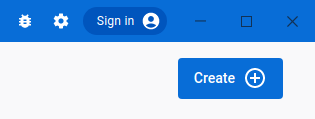
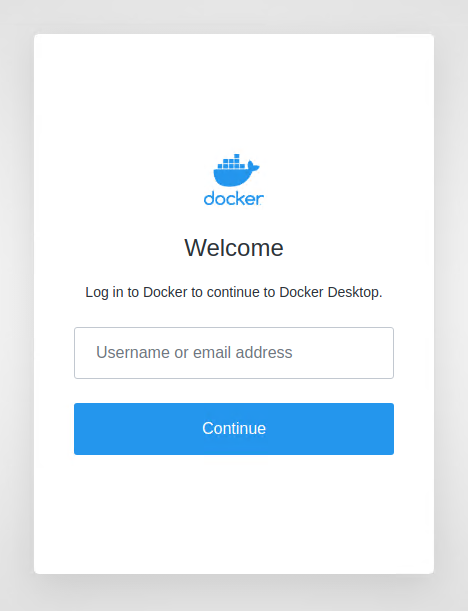
この儀式は必要なのか
以上