
ショコラ
CSS H1の左上に三角マークを表示するには?
border-left と border-bottom で三角形をつくるのはテクニックですね。
padding-top と padding-left で文字の位置を調整しています。

もっさん先輩
左上にアクセントで三角を表示します。
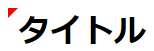
<html>
<style>
h1
{
position: relative;
padding-top: 0;
padding-left: 10px;
}
h1::before
{
content: "";
top: 0;
left: 0;
border-left: 10px solid #F00;
border-bottom: 10px solid transparent;
position: absolute;
z-index: 100;
}
</style>
<body>
<h1>タイトル</h1>
</body>
</html>左上の三角の中に文字をを表示します。
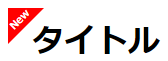
<html>
<style>
h1
{
position: relative;
padding-top: 0;
padding-left: 24px;
}
h1::before
{
content: "";
top: 0;
left: 0;
border-left: 36px solid #F00;
border-bottom: 36px solid transparent;
position: absolute;
z-index: 100;
}
h1::after
{
font-size:10px;
color: #fff;
content:"New";
top: 4px;
left: 0;
transform: rotate(-45deg);
position: absolute;
z-index: 101;
}
</style>
<body>
<h1>タイトル</h1>
</body>
</html>以上